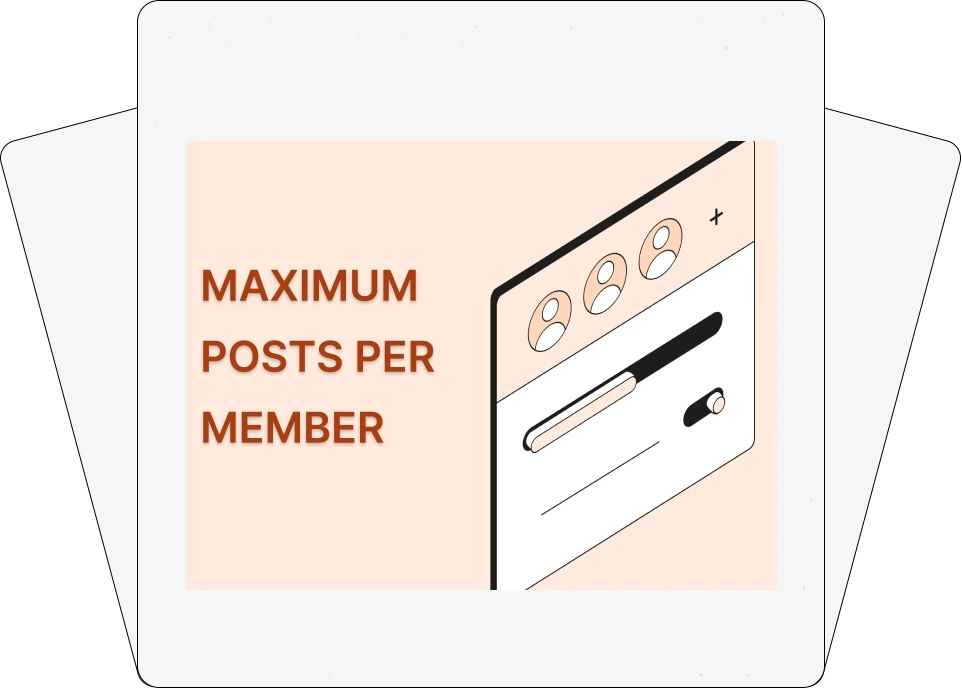The Maximum Posts Per Member add-on for Bright Directories allows administrators to control how many posts members can publish based on their membership level. By limiting posts, you can ensure that low-tier members do not overwhelm your platform with excessive content, while rewarding higher-tier members with greater posting capabilities.
1Set Custom Post Limits
This add-on gives you the ability to set a maximum number of posts per member. You can configure different limits for various types of posts, such as articles, events, or listings, to help maintain an organized and manageable site.
2Tailored for Different Membership Levels
You can customize the post limits for each membership level. Higher-tier members are granted more posting opportunities, providing added value for those who upgrade their subscription, while lower-tier members are restricted to fewer posts.
3Member Notifications and Alerts
Members will receive clear notifications about how many posts they have left to publish. When they reach their limit, an alert will inform them, allowing them to take action by either upgrading or managing their content.
4Encouraging Upgrades
To help incentivize membership upgrades, members are prompted to upgrade their plans when they reach the limit of their available posts. This can lead to increased revenue as members seek more post capabilities for greater visibility and engagement.